We’re having a fabulous time here in our Virtual VBS for GrownUp Girls® ~ Summer in the Psalms! Thank you to everyone partcipating!
And hey, it’s not too late to join us. You don’t have to catch up on the Bible study (though you can visit our Archive to read past posts) — just jump in wherever.
Of course, if we were really in VBS (Vacation Bible School) together, we’d not only have Bible lessons, but super fun sing-alongs, sweet treats, and cool craft projects…
Speaking of which, just for fun, here are a couple of projects you can do as part of your VBS study this week!
I often get my little nephews to help me — doing the crafts with kids somehow gives you permission to be one, plus you get to pass on what you’re learning :)
You can do both or — in true VBS tradition — imagine you’re choosing a picnic table, taking a seat, picking the one project you’d most like to do!

Old School VBS Craft Project ~ Based on Psalm 42:8
Supplies:
- Printout of PDF template (Click here to download)
- Several sheets of construction paper (your choice or yellow, green, and red as pictured)
- Colored pencils, crayons, or markers
- Glue or adhesive tape
- Scissors
* Alternate versions shown below include magazine pictures / personal photos OR journal / notebook paper.
Directions:
- From the PDF template, cut out the illustration representing the hands of God and color it.
- Paste the hands on a large sheet of paper, along with the theme verse, which you can cut and paste from the printout, or hand-write: “Each day the Lord pours out His unfailing love for me.” Psalm 42:8
- Cut out a bunch of construction paper / scrapbook paper hearts, using the template provided. Paste them below the hands.
- Write on the hearts some of the specific ways you’ve seen God pour out His unfailing love for you — answers to prayer, blessings for which you’re thankful! You can write them all at once, or add to them throughout the upcoming week.
Alternate Instructions for Steps 3 and 4:
Cut magazine pictures or print out photos from your computer of people and things that remind you of God’s love for you, making a collage…
OR
If you really aren’t crafty, but want to do something, simply copy the verse from Psalms in your journal, jot down blessings as you think of them, and draw hearts over top or around them.
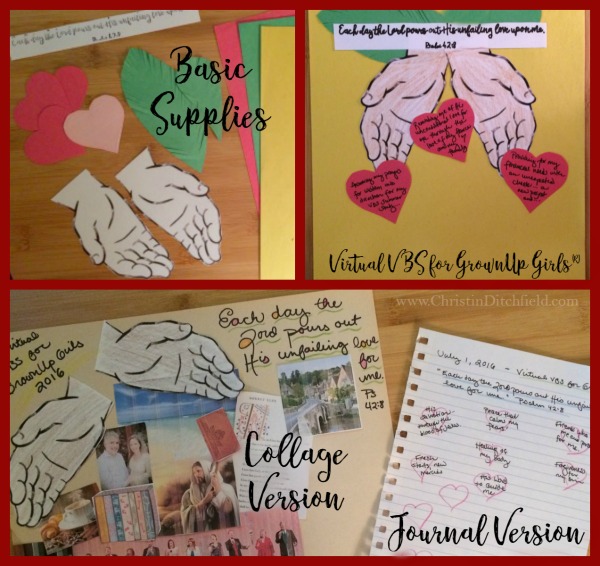
Note: As the photos show, I’ve kept mine simple so that (ahem) I don’t intimidate anyone with my artistry (cough, cough). But if you have the time and you want to unleash your inner DaVinci, GO TO TOWN! Use fabric, textured scissors, patterned scrapbook paper, oil or watercolor paints, stencils, stickers. Add all kinds of flourishes (like my palm branches, only better)… Make something frame-worthy that will remind you of this summer for years to come!
If you want to take a photo of your creation and post it on my Facebook page or post it on your own social media and just tag me — I’d love to see it!
VBS Craft for Tech-Savvy Campers ~ Based on Psalm 42:1
Supplies:
- Access to a computer and the internet
- A working knowledge of some very basic photo editing software or meme generating software and/or willingness to learn ;)
Directions:
- Choose one of the royalty-free photos of deer from Unsplash or Pixabay or another free site, or your own photo of any image you like.*
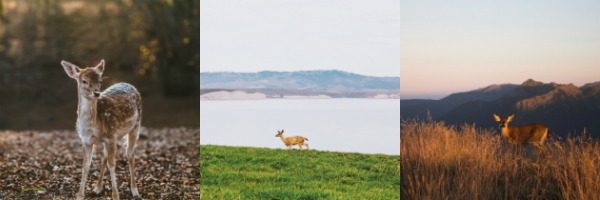
- Use a free site like PicMonkey or Canva, or a program like Paint or Publisher to design a graphic that features Psalm 42:1: “As the deer longs for streams of water, so I long for you, O God.” NLT (Feel free to use the translation of your choice.) If you’re new to these programs, remember it’s for this very reason God has given us YouTube tutorials! Google whatever you want to know… someone somewhere has made a video showing you how it’s done.
Alternate Instructions:
Use a free quote or meme generator like one of these, where you type in the text and choose from different fonts, colors, and backgrounds that already have some formatting:
http://www.quotescover.com/#sthash.Bn8mswEV.dpbs
These free sites are especially helpful if you don’t know much about photo editing software or if you don’t have a lot of time. You may need to experiment a little — click here, click there (and if you don’t like what you see or don’t understand what just happened: “undo, undo”) — but they’re pretty user-friendly. You can either save your graphic to your computer or share it directly from any of these sites.
When you’re finished, I’d love to see your creation. You’re welcome to post it on my Facebook page or tag me!
* Remember it’s actually illegal to create a graphic using a photo you find in a Google image search, unless you pay for it or the original photographer says it’s okay. Always use a royalty-free photo site or a photo you took yourself.
Blessings, sweet friends. Can’t wait to see what you come up with…






